I have finally purchased a real photo editing program.
Adobe Lightroom 3
Up until now I have just been using free editing programs, mainly Google's Picasa.
I could not justify spending a fortune for an editing program,
but I was able to get a student discount for Lightroom.
So, I took the plunge.
Unfortunately, I have absolutely no clue how to operate the program.
One of my photographer friends uses Lightroom and she says it is pretty easy to figure out.
Being a perpetual student, I believe you can learn anything from books.
So, along with my brand new editing program I purchased these two books.
Interesting reading, huh?!
I will be sure to share some before/after pics when I figure it out!!
Do any of you use Lightroom?
If so, do you have any good tips for a beginner?
{click on pics for source}
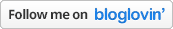





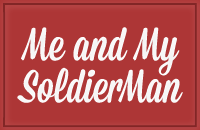
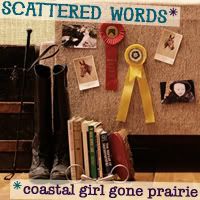










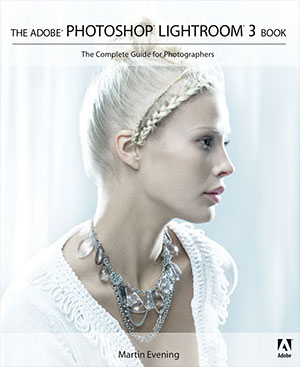





I use Picnik.com, and even that confuses me sometimes, so I'm no help! But I can't wait to see what you learn and how it works! Have fun!
ReplyDeleteI've never used Lightroom, so I'm not sure what the major differences are between that and Elements (I use Elements 8). What I will say is that for me, PSE8 is NOT easy to figure out on your own. I got a book by Scott Kelby and it did WONDERS for getting me started. These programs can do SO much, it's overwhelming. I like to think of them in two different sections: basic edits and artistic edits.
ReplyDeleteBasic being things like cropping, fill light (lightening shadows) and adjusting hue/saturation, contrast/brightness, converting to black & white. Artistic being things like adding a vignette, adding textures, selective color and things like that.
I've also learned that in PSE, there is more than one way to achieve the same effect. This can make it way confusing, since depending on who you read/listen to, they will have a different route to get to the same destination. To that I say, find what works for you and go with it, otherwise you'll drive yourself bananas! :)
http://www.amazon.com/Photoshop-Lightroom-Digital-Photographers-Voices/dp/0321700910/ref=sr_1_1?s=books&ie=UTF8&qid=1294670477&sr=1-1
This is a book I would strongly recommend. I bought the similar version for PSE8 and it has been a lifesaver. I'm sure the format of the book is similar knowing Scott Kelby. The one I have teaches technique. Basically, you want to do this? Okay, here's how. You don't have to read a whole chapter to learn one thing. 3-4 pages pretty much covers it. All color and detailed step-by-step instruction. I will say though, if you're on a MAC, it might be a bit more of a challenge. In my book he does offer MAC keyboard shortcuts, so I'm sure it would be the same for this book as well.
Good luck!
I LOVE Lightroom 3! I highly recommend searching for Preset Heaven, it's a blog that uploads Lightroom presets for download for FREE, and that helped me learn how to use Lightroom. Good luck and have fun!
ReplyDeleteColor me jealous. I haven't taken the plunge yet and therefore have no advice. : (
ReplyDelete